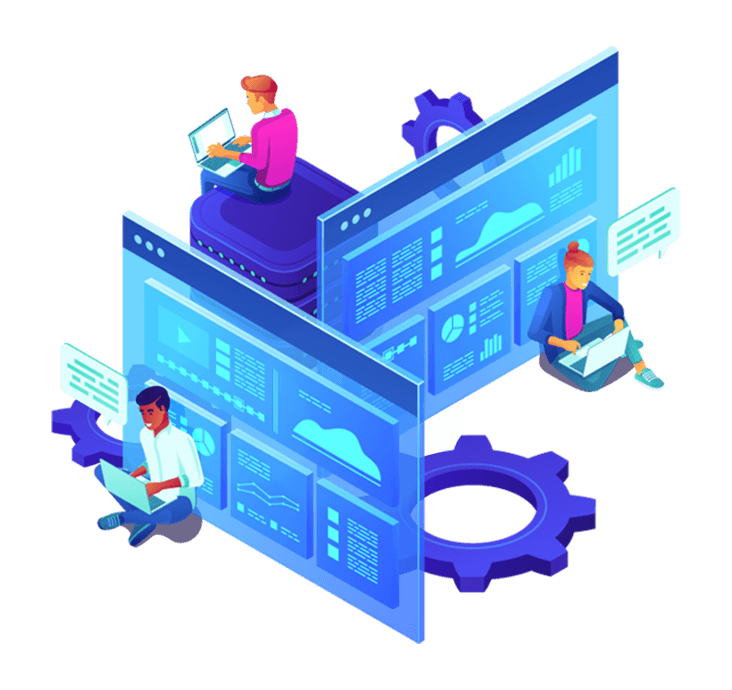POS – Multi company & Locations with frontend eCommerce
A smart job portal is a web-based job portal that allows you to post jobs and hire the candidate with so much ease. Smart job portal gives so many features to you so you can do job posting so easily. This system is accessed by four users.
1. Admin
2. Employer
3. Candidate
4. Visitors
In smart job portal all users have different views and rights according to their nature.
Features Available In SJP
Video Chat:
A video chat for an interview is one of the best features available in SJP by which you don’t have to use a third-party app to conduct an interview.
Notifications:
SJP sends a notification to the candidate, employer, and admin whenever a job is posted, selection or rejection of job, applied for any job not just in the portal but also sends email too.
What we have done



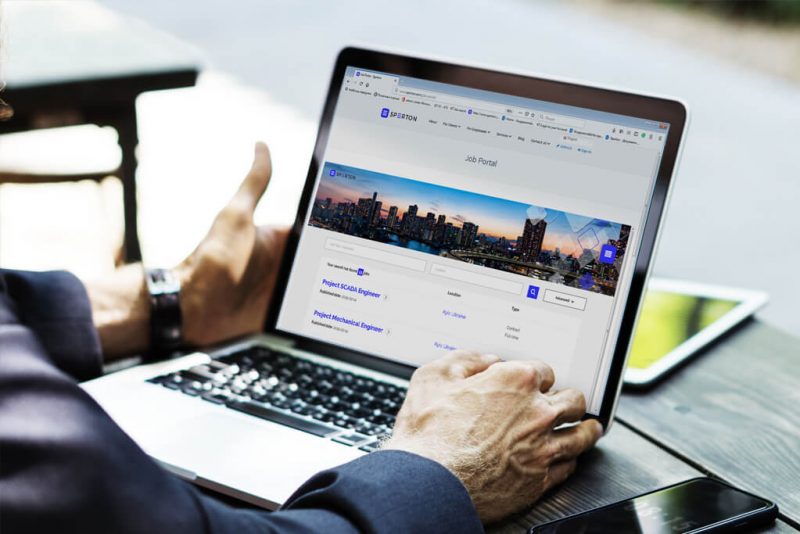




Portal Explanation
For Admin
Dashboard
In the dashboard, the admin can view
- Number of jobs posted
- Candidates applied
- Candidates selected
- Earning through packages
- of job posted in the salary range
- of companies listed
And others
Job Search
In profile admin and others users to create their profiles providing their
- Job type
- Salary range
- Industry
- Skills
Company list
In the company list, the admin can see all the listed companies, view their details, and can find any specific company by filter option.
Blogs
Blogs are one of the most important parts of any business it helps in so many things from lead generation to tell users about the company and view venture by company etc. In SJP admin can create a new blog or can update, delete the existing one.
Payment
In SJP payment be done by two ways
- Online payment via Jazz cash
- Manual Payment
Job Post
In profile admin and others users to create their profiles providing their
- Job type
- Salary range
- Industry
- Skills
In Job Details they provide
- Job detail description
- Job Category
- Skills required
- Experience required
- Salary range
- of vacancies
- Qualification
- Facilities provided by the company
- Hiring
- Preferred age
- Working days
- Last submission date etc.
Applicant list
All the applicants can be view to the admin and the admin can see their details. Admin can also assign them rights by making any of the admin. Rights can be for the screen as well as for cities too.
Testimonials
Admin can view approved and not approved testimonials. He can delete them too. If anyone adds any message in the testimonial it will go to admin for approval. Once admin approves it will be added then.
Job List
In the job list, the admin can see all the listed jobs. Admin has the right to approve the job first. Once the job is approved by the admin it will be displayed on the web. Admin can see how many candidates have applied for the job. Selected candidates and rejected candidates as well.
Reviews
Admin can view all reviews of companies given by candidates or employers. No review will not be added till the admin approve them. Admin can also delete any review.
Settings
Admin can add new industry, job type, qualifications and skills in settings.
Schedule Interview
Along with the employer, the admin can also see the scheduled interviews.
Packages
Admin can create a new package and can active any previous package.
Subscriber
Admin can also see the list of all subscribers.
For Employer
Dashboard
In employer dashboard an employer can see these information Job posted, candidates applied, candidate selected his package info can also be seen on dashboard.
Profile
Employer profile with complete employer detail like name, email, address, contact, about office pictures etc.
Schedule Interview
In schedule interview employer can see scheduled interview and can conduct online interview video chat feature built in portal.
Job Post
An employer can post a job by providing complete job details like job title, company, location, job type. He can select either he wants to show company information or not.
Employer must give detail company description, job category, required skills, experience required, salary range, services that company going to provide etc.
Once the employer posts the job it will go to admin for approval and when admin will approve the job it will be displayed on web.
Packages
All the packages which an employer can avail can be seen and can be bought by employer.
Job List
The employer can see all the jobs listed by him. He can see the status of jobs. Can view job details and No. of candidates applied for that job from which he can shortlist candidates, schedule interview, hire and reject candidates.
Payments
In the payment section, all transactions done by the employer will be displayed.
For Candidate
Dashboard
In candidate dashboard candidate can see all the jobs for which they have applied.
Schedule Interview
In schedule, interview candidates can see all the scheduled interviews they have and can give interviews via video chat by using portal built-in video app.
Job Search
In job search candidates can view all the jobs posted can view complete job detail. Candidate can also use filter to search specific job for city, skills, industry etc.
Profile
In profile candidates can upload their picture give all details like name, email, contact, address, education, working experience, can upload their CV’s, audio, video etc.
For Visitors
Visitors can see all the job posted, can read blogs, see testimonials and can see reviews but neither they can give review or can apply for job, to do that they have to sign up as a candidate.
Portal Clientele